This is a sponsored post on behalf of Comcast Xfinity, who hired us to share details about Xfinity that would appeal to moms.
A few weeks ago I had the pleasure of visiting the Philly Magazine Design Home, compliments of Comcast Xfinity. It’s always a treat to see the latest in home design and tech. I always get ideas to add to my dream home bucket list like a basketball court garage or a multi-room bedroom closet.

I also leave these trips to the Philly Magazine Design Home with a realistic list of improvements I can do with the space I have and the tools I already have. One of those tools is the Comcast Xfinity X1 voice remote. Does that surprise you?
You probably already know you can talk to your remote to change the channel or record a show. After hearing a bit of what was possible during our tour I was motivated to learn more. If a voice command could turn on a bedroom light or show me who is as the front door, I wanted to know what else could it do. Are there Xfinity voice commands that would be especially helpful to moms? Turns out there are and I’m sharing over 50 Xfinity voice commands I know parents will appreciate.
About the Philly Mag Design Home
Philadelphia Magazine is back with their 2019 Design Home in Villanova, Pennyslvania. From the serene street, you’ll first see beautiful wall-size glass windows. Step inside and be prepared to be blown away by the impressive stairway. Every turn of the hallway reveals another gorgeous room. A kitchen with a floor-to-ceiling fridge and freezer, a mudroom with plenty of room for all the kids stuff, a multi-room wardrobe closet for moms for all their pretty things, it was all so beautiful.

Xfinity smart home devices were featured inside Philadelphia Magazine’s Design Home located in Villanova Pa. Comcast Photo/ Joseph Kaczmarek
About the Xfinity Voice Remote
Xfinity describes the voice control remote as a remote control that allows you to find what you want faster by using voice commands to change channels, search for shows, get recommendations, find out what song is playing on your TV screen and more. If you have Xfinity X1 you can use your voice to quickly find your favorite content, tune to channels, search and control your DVR. That’s all cool, but there’s so much more you can do with the Xfinity voice commands.

Comcast’s latest Xfinity Voice Remote. You can always upgrade your remote for free at your local Xfinity store.
50+ Xfinity Voice Commands for Moms
If you could make your life easier at no additional cost, wouldn’t you? There are over 50 Xfinity voice commands moms will appreciate and that can help make family time more awesome and save moms time.
Fun and Games Activities
Had it not been for the Xfinity representatives giving us a tour of the Philly Magazine Design Home, I would not have known about Xfinity games ‘hidden’ within their platform. Not only are there games, but with some easy Xfinity voice commands you can also launch all kinds of family fun.
- “Show me games.”
- With this voice command your TV screen will reveal 40 different games that can be played on your television screen. The best part is Xfinity subscribers don’t need any additional hardware or controllers. Your Xfinity voice control remote works as your joystick. Play games like Tetris, Deal or No Deal, Soccer World Challenge, Crossy Road, and more.
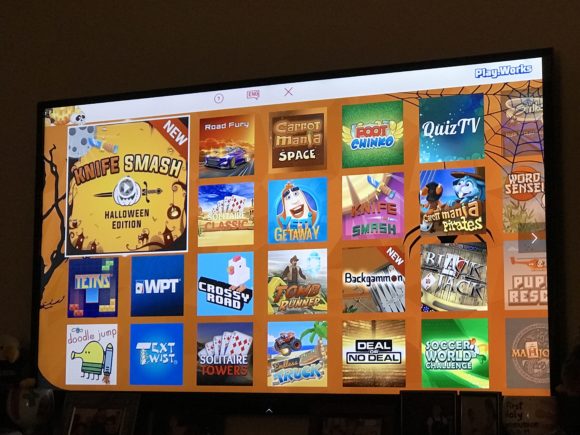
- “Halloween Countdown”
- A fun Halloween interactive map appeared. Click on the different icons for different options: Daily Challenge, Arts & Crafts, Games, Trick or Treat, Radio, Movies, Haunted Tales. Learn more about Xfinity Halloween. And, Xfinity has fun “Easter Eggs” like this for other holidays, too!

- “What song is this?”
- Ask the question “what song is this?” during a film, TV show, or ad and it’ll display the artist and song name on the screen.
- “Kids Zone”
- Launches the Kids Zone on your Xfinity TV.
11 Ways Voice Commands can make Family Movie Night Easier
Did you know that when you access Xfinity on Demand you can see movies available through streaming services like Amazon Prime Video and Netflix in addition to all of the movies available to you as part of your Xfinity TV subscription or that are available to rent or own? You can! If that wasn’t enough to make movie night better these Xfinity voice commands will also help.
- “Show me free movies for kids.”
- Use this command to see all the free, kid-friendly movies available to watch through your Xfinity TV subscription and based on streaming services you subscribe to.
- “Show me Halloween movies.”
- This command will show Halloween movies to watch across networks like HBO and streaming services including Netflix. You can even narrow down your choices with voice commands like “Horror movies from the eighties” or “Halloween movies for kids.”
- “Show me Thanksgiving movies.”
- This command will show Thanksgiving movies to watch across networks like HBO and streaming services including Netflix. I was delighted to see A Charlie Brown Thanksgiving as an option.
- “Common Sense Media”
- Saying “Common Sense Media” will bring up guides, reviews and tips for parents to review.

The Comcast XFinity Parental Guidance information screen
- “Movie trailers”
- Watch movie trailers for new and upcoming movies. Xfinity customers can even preorder select titles to own when available.
- “Record Andi Mack.”
- Use this voice command to record your favorite family shows and movies ahead of time. Watch them when you are ready…you can even download DVR shows and movies to watch even if you’re off-line across devices via Xfinity Stream.

ANDI MACK – “Andi Mack,” a compelling story of self-discovery written by Terri Minsky, the creator of Disney Channel’s hit series “Lizzie McGuire”. (Disney Channel)
- “Recordings for Kids”
- Have a lot on your DVR? Say “Recordings for Kids” to filter what you’ve recorded to display only kids programming.
- “November Premieres”
- Say “November Premieres” to find the month’s most exciting premieres.
- “I’ll be back.”
- Search by title, by actor/actress, by channel, and even by movie quote. For example, say “I’ll be back” and “The Terminator” movie shows up.
- “Show me movies with ninjas.”
- Rather than searching through all available movies, use voice commands like this to get a listing of movies in the same genre as movies your family already likes.

One of the ninja movies available on Xfinity.
- “Xfinity Home, start my movie time scene.”
- Connected devices such as light bulbs and outlets would adjust to your scene settings.
Have a Dance Party with the Kids
Sometimes you need to just crank up the music and dance out the wiggles or daily stress with the kids. Xfinity can play kid-friendly music options from Amazon Music, Music Choice, Pandora, iHeartRadio and more. You can also watch music videos and play playlists from your favorite artists. To get to the music you and your kids like try these commands to filter by age, style, platform, and more.
- “Spooky Season Soundtrack ”
- With this command jam out to Halloween hits from Alice Cooper’s “Feed my Frankenstein” to Rihanna’s “Disturbia” and more.
- “Show me kids music.”
- Xfinity will reveal music videos, playlists, and music stations with kid friendly music.

- “Show me music for preschoolers ”
- Use this command to find music and nursery rhymes for the younger listeners.
- “Show me Kidz Bop music”
- When you say “show me Kidz Bop music your television will show you a collection of Kidz Bop music videos to choose from. Pick one. Pick more than one. Or select shuffle to play the entire collection without you having to do a thing.
Show your team spirit with these 5 Xfinity voice commands
Never has it been more fun to show your pride and loyalty for the home team than with Xfinity. Whether you route for the New York Giants, Philadelphia Eagles, New Jersey Devils, Philadelphia Flyers, New York Knicks or Philadelphia 76ers or another local team, your voice remote – combined with “Works with Xfinity Home” accessories – can enhance your game watching experiences.
- “Philadelphia Eagles.”
- With a simple command like this you can tune live to a game if one is airing or see the team’s upcoming games. Click over to the sports app for stats and compare the team’s performances to others in the league.
- “Show me my teams”
- This command shows a schedule of all your favorite teams’ games! If you haven’t set your favorites yet, this command will help you do that first.

Showing our team spirit!
- “MLB”
- Saying “MLB” into your Xfinity Voice Remote takes you to an MLB “hub”, full of games, news, and highlights.
- “Nolan Patrick vs Brett Howden”
- Try saying two players’ names into your voice remote. We picked two National Hockey League centers, “Nolan Patrick vs Brett Howden” to see how they stacked up against each other. Saying two player’s names into your voice remote will bring up player stats and a comparison card.
- “Xfinity Home, Go Eagles”
- As long as you have the Xfinity Voice Remote and either the xFi Internet or Xfinity Home service and color emitting lightbulbs, from either LIFX or Philips Hue, you can light up your living room with your favorite team’s color(s) in true superfan fashion. Say “Xfinity Home, Go Eagles” and your connected lights will turn green. Visit the Xfinity website for the full list of NFL team colors.
14 Xfinity voice commands that save you time or keep you safe.
If you have Xfinity Home and some compatible accessories like cameras, light bulbs, door locks, and more you can take your home Xfinity experiences to a whole new level. Use these Xfinity voice commands to keep your home safe, save you time, and just make being a mom easier.
- “Xfinity Home, show me the garage camera.”
- Maybe you don’t have a fancy basketball garage like the Philly Mag Design Home, but you have an art table or play area in there. With the garage outfitted with a Xfinity Home camera, you can monitor the kids by telling your voice remote to show you the garage camera. Multiple cameras in the house? See one or all of them at once on your tv by using voice commands.
- “Xfinity Home, turn on living room lights.”
- With Xfinity-compatible and wi-fi enabled lighting you can control one light or a series of lights with your voice.
- “Xfinity Home, show me front door camera.”
- The doorbell rings. No need to rush to the door. With Xfinity Home service and a camera at the front door a simple command will reveal who is at the door.

- “Show me the wi-fi password.”
- We’ve all had it happen. The neighborhood kids come over and everyone’s asking what’s the wi-fi password. If yours is like ours, it’s hard and long to remember, but now with Xfinity xFi and this voice command, it’s easier than ever to share it. Say the voice command and the password will reveal itself on the tv screen.
- “What is connected to my WiFi?”
- Use this voice command to see what devices are connected to the network.
- “How’s my WiFi connection?”
- This question will check the strength of your connection.
- “Xfinity Home, I’m cold.”
- Using the Zen Thermostat, or another “Works with Xfinity” smart thermostat, and your Xfinity Voice Remote will adjust the thermostat to the temperature you want with your voice. Other temperature-themed voice commands include
- Xfinity Home, set hallway thermostat to 72 degrees.”
- “Xfinity Home, set thermostat to 70.”
- “Xfinity Home, turn on the heat.”
- Using the Zen Thermostat, or another “Works with Xfinity” smart thermostat, and your Xfinity Voice Remote will adjust the thermostat to the temperature you want with your voice. Other temperature-themed voice commands include

The Xfinity Home Zen Thermostat can be controlled by your voice.
- “Xfinity Home, lock the door.”
- With an August, Kwikset or Yale compatible lock and Xfinity Home you can lock and unlock the doors to your home with voice commands such as “Lock the door.” It’s super helpful for unlocking the doors for your kids when your hands are busy elsewhere in the house – or if you can’t be home to let them in.
- “Xfinity Home, find my keys”
- Customers can find objects, such as keys, purses and more, connected to their Tile device using the voice remote commands.
- “Xfinity Home, is the smoke detector on?”
- Using the compatible smoke detector and your Xfinity Voice Remote you can verify that your smoke detector is on and functioning.

- “Show me my bill.”
- Use this command to have your current Xfinity bill show itself on your home television screen. No more looking for the paper bill or checking your bank account to see if your account is up-to-date.
- “Tomorrow’s weather.”
- Before the kids go to bed use this command to see a quick weather forecast and help them know how best to dress for school tomorrow. Maybe they will even surprise you and pick out their clothes ahead of time instead of waiting till the last minute.

Works with Xfinity Home smart lock from Kwikset featured inside Philadelphia Magazine’s Design Home located in Villanova Pa. Comcast Photo/ Joseph Kaczmarek
- “What’s for dinner?”
- Yes, Xfinity voice commands can help with dinner. They may not be able to cook it for you BUT they can inspire new dishes to try by showing you a collection of cooking shows right on your TV. You can even say “Show me recipes on YouTube” for even more options. Browse with the kids to get inspiration for what to bake together next.
- ” Find Johnny’s phone.”
- How often does someone in your family lose their phone? If your family is with Xfinity Mobile, your voice remote can be used to locate a phone on the plan. Saying “Xfinity Mobile, find my phone” will cause your phone to ring and play a pre-recorded audio message that lets the user know why they’re receiving the call.
7 MORE Xfinity voice commands that will WOW the kids
Some you’ll discover on the Xfinity website. Others you may discover by accident. Really. Go ahead and experiment. To develop this list, I just tried saying different things into my remote to see what would happen. Here are some that might WOW your kids with delight and others might be spark a WOW MOM frustration moment.
- “Show me kids karaoke.”
- You can use X1 to play karaoke during your next family game night or for the next birthday party or family function you host. When you speak the command, several karaoke options will reveal themselves. A Stingray Karaoke subscription will be needed to belt out Disney and other popular songs karaoke-style. The karaoke subscription is $6.99 a month.

- “Turn off all devices.”
- Is it time for dinner? Time for the kids to stop playing on their screens and start working on their homework? Use this command with your Xfinity fi services to temporarily turn off wifi to individual devices by user, type of device, or all. Settings like this can be set up within the parental controls. For help visit How to use Xfinity Parental Controls.
- “Parental controls”
- Say “parental controls” to bring up the menu for setting the Xfinity parental controls. Click over to read How to use Xfinity Parental Controls.
- “Lullabies”
- For a little help getting the kids to sleep use the command “lullabies” for music options that will lull the kids to sleep.
- “YouTube Kids”
- Say the name of an app available on X1, like YouTube Kids, to enjoy on your tv.
- “HBCU”
- From Xfinity’s website, “the Xfinity Black Film & TV destination is proud to present the Historically Black Colleges and Universities (or, “HBCU”) destination on Xfinity On Demand. The HBCU Experience was created three years ago for HBCU students, alumni and anyone interested in learning more about the unique culture of these hallmarks of the African American community. The collection features sports, hit TV shows, blockbuster movies – all highlighting the Black college experience. Plus, viewers can catch music videos, live HBCU football games, videos showcasing student achievements, vibrant performances by HBCU school marching bands, alumni spotlights and more!”
- “Podcasts”
- I didn’t realize there were podcasts created just for kids, but it makes sense. Podcasts are the new ‘it’ thing. With this Xfinity voice command you can see current podcast programming available through the Xfinity platform on a variety of topics.

Xfinity Voice Remote featured inside Philadelphia Magazine’s Design Home located in Villanova Pa. Comcast Photo/ Joseph Kaczmarek
Launch MORE Xfinity fun with these Easter Eggs
Easter eggs aren’t limited to just movies! Xfinity has gotten in on the actions with these Easter eggs that are launched with Xfinity voice commands.
Xfinity xFi Internet service or Xfinity Home and connected color emitting lightbulbs, from either LIFX or Philips Hue are needed for these:
- “Xfinity Home, Happy Holidays”
- Turns on decorative lights paired for the holidays.
- “Happy Independence Day” or “Happy Birthday America”
- Makes your connected compatible color emitting Xfinity light bulbs turn red and blue.
- “Xfinity Home, Happy Halloween” or “Xfinity Home, Trick or Treat”
- Turns the color of your connected compatible color emitting lights orange.
- “Taylor Swift”
- Taylor Swift superfans can use this command to access the artist’s music, music videos, movie appearances and special concerts/programs.
- “Vote for The Voice”
- Later on this season of “The Voice” during the live shows, use this command to vote for your favorite contestant.
- “Avengers”
- Launch the full Marvel Cinematic Universe with just the words “Avengers.” The entire Marvel Cinematic Universe is available through Xfinity on Demand. You can browse the films by character, like Iron Man or Captain America; in chronological order according to the MCU; or in order of the year they were released by Phase. Find fun Easter Eggs such as movie recommendations based on your Infinity Stone of choice or, with X1, dive deeper with related Marvel content available over the Internet via YouTube.

- “Hakuna Matata”
- Say “Hakuna Matata” and “The Lion King” movie shows up.
- “Everything is Awesome”
- Sing the title of the catchy, Grammy and Oscar-nominated song “Everything is Awesome” into the remote and discover The Lego Movie.
A few special notes regarding Xfinity voice commands and the Xfinity Voice Remote
- Some of these voice commands may need the additional service of Xfinity Home, Xfinity xFi, or additional accessories.
- Before adding a new SMART accessory to your home always check if it’s compatible with Xfinity Home, or Xfinity xFi.
- If you have any problems with the commands, try again being more specific. For example when giving commands related to Xfinity Home services and devices it try beginning with “Xfinity Home (the device you are controlling) then action”…. Example : “Xfinity Home, Light controller. Turn off bedroom light.”
- You can find more information, tips, and ideas for Xfinity commands at their website.
To make the most of these eXtraordinary Xfinity voice controls we recommend the following Xfinity-compatible accessories
These devices are available through Amazon with our affiliate links.
- Color emitting SMART LED Light bulbs from LIFX
- Color emitting SMART LED Light bulbs from Phillips Hue
- CARRIER Cor Thermostat
- ecobee4 Smart Thermostat
- August Smart Lock
Visit the Xfinity website for a listing of other smart devices that are compatible to use with Xfinity and can be paired and controlled using the Xfinity Home app or Xfinity Voice Remote.

The list of ways to control your home, your devices, and more is just going to get longer as Xfinity continues to develop its technology. What’s your favorite Xfinity voice command from our list? What’s one you would like to see them add?

Bee
Tuesday 11th of January 2022
Hi! You can also say “fireplace” and it will give you a peaceful TORNADO (obviously kidding, it’s a fireplace 😂). Like a Yule log without the Christmas music/theme